Installation
1) Download AWEHUDv3.exe and launch it.
2) Install it, it should automatically find the Holdem Manager directory and install all the files there.
3) Open Holdem Manager.
4) Go to HUD Options -> Player Preferences.
5) Press Import, ignore the "Close Table Manager" error, just make sure you are not running any tables.
6) Locate awehudv3.xml in the same folder (it should be "C:\Program Files\RVG Software\Holdem Manager\Config" by default).
7) Select it and press Open.
8) Press Apply.
It should be installed now and ready for use.
Other Important Information
1) Make sure there aren't any other HUD's used (like Awesome HUD v2), if there is, go to Player Preferences, locate the other HUD Choose Configuration, and either delete (by pressing Delete config), or go to Use For tab, and deselect checkboxes there.
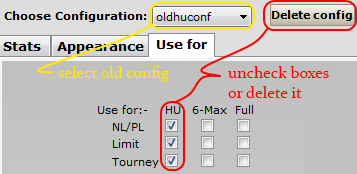
2) Make sure to show only heads up stats in the HUD when playing heads up. To do this, go to HUD Options -> Additional HUD Filters and change Max to 2 @ # Players, when there are 2 Players.
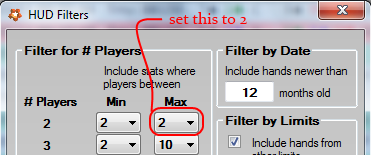
3) You can test the HUD by starting Auto-Import (launching Table Manager), and just launching any heads up hand in Replayer.
If you experience any problems, feel free to contact hud@husng.com. If you would like teamviewer or skype assistance, please leave your ID(s) in your email so that we can contact you.
