JonathanM has created a free HUD for Holdem Manager 2, complete with ROFL and nash charts. Below is a screenshot of the HUD.

Below is a shot of the new popup

Below is a shot of the nash popups.

Below is the ROFL popup.
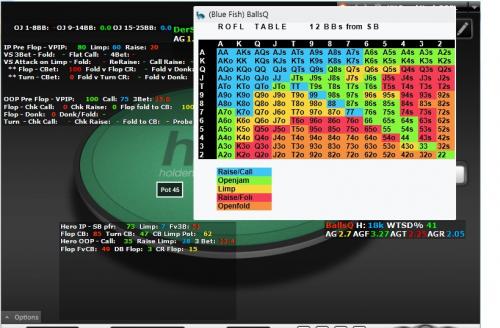
You can download the HUD here. (note: you will need to right mouse click and 'save link as' to download)

Could you tell something more about ROFL popup? How does it show frequencies etc? What if one hand at certain stack depth was played in 2 or 3 different ways?
Thanks for reply.
Hi
The ROFL popup is there purely as a reference tool in much the same way as the Nash chart is. It was recreated from the one published in the EBook.
If you place your mouse pointer over the BB legend a popup with the Nash chart will be displayed. If you place your mouse pointer over Hero's name then the basic readless ROFL chart from the EBook will be displayed.
Also I forgot to mention that the HUD is split into different panels so depending on whether you play on north/south or east/west table setups you can move the panels to suit. All other stat popups are just the normal HEM2 ones.
Finally the BB display will change colour the shallower you become so green for 50BB+, yellow for 25-50BB, amber for 8-25BB and red for <8BB.
Nice work!
You're welcome mate. Hope you find it useful.
erm... I see this when press on link,
though i have my own HUD, but would like to check out your work
best regards!
Sorry mate but it's not an auto import file.
You need to be in HEM - HUD options and choose to import a HUD. Then you need to select the downloaded .xml file for import - after that you need to allow the creation of new popups as part of the import process.
good job Thanks
I would like to ask: is it possible to add a stat under OJ for blind values. I would like to add 3bet and 3bet shove for the same blind values?
The problem with HEM is that there isn't the functionality to create custom stats without purchasing the full Notecaddy addon. I've gone through the HUD options and there are some stats for specific blind values which I have put into an additional popup (see below).
If you want this I'll send Ryan the new config file so he can make it available for download.
If you email HEM requesting some additional stats they will create them and then just add them into the next release.
Really nice hud but I'm haveing problems with hm 2 recognizing the second game when 2 tabeling on WPN. It says waiting for hands on the second game and the hud stats on the first game always shows the last hand to get imported between the two games. I tried going the active session tab and using table finder to fix this issue but even though I'm playing two games it only shows one.
I'm sorry but I have no idea what the problem might be. It seems slightly odd that it is only the 2nd table that isn't being picked. I've had instances in the past, with FTP for instance, where HEM2 wasn't loading the HUD but this was resolved by using the table finder as you have tried.
It might be an idea to email HEM to see if they have any suggestions.
This is a known limitation in our software caused by the WPN software.
The previously assigned internal ticket # on this issue is HM-7135: Improve WPN/Winning Tourney HUD detection
If you want to be notified when it is fixed please send an email to support@holdemmanager.com and include "Notify Me When HM-7135 Is Resolved" in the subject line and body of the email.
Why I can't import the HUD. I downloaded it as you mentioned and when try to import the .xml file see this "no confing found". Help?
Sorry,but i can't to open nash and ROFL popup...how can i do?I place the mouse pointer over BB/Hero's name but nothing appears
I'm not sure what the problem is. Do the other standard HEM popups work ok? I used to experience a slight delay sometimes with the popups but that was down to my computer.
This HUD has been updated to HU Panel Nash ROFL 0911.xml
Changes
ZoomRush - Fast Fold Poker Videos, Strategy and Software
How can I move the hud over? It's right in the way of my controls.
Hi
Just right click and hold down with your mouse to move any of the individual panels.
Also to display the new popup position your mouse over villains name.
Looks great but I have a question about the popup
Since the stack size stats are not effective stacks doesn't that make the stat inaccurate?
For example, in a hyper when stack sizes are 900 (hero) and 100 (villain)
Blinds are 10/20
Hero minraises the button
This will show up in the PFR of 41-65bb since hero's stack is 45bb
Isnt this deceptive since effective stacks are 5bb?
Arent' the stats only true when the player in question is the shorter stack, which will be about half the time?
The other half of the time won't the stats be inaccurate? (and therefore useless?)
Otherwise great job on the HUD :)
Thanks
Hey guys!
Ive downloaded the hud for hm2 but i dont know how can i see it in the hm2 replayer.
Can anyone tell me what should i do ?
Thanks!
how do i access the new stack size pop up???
Yeah really some nice works there, ive been trying to make my own hud like this but dont have enough hem2 knowledge, now i figure out a bit more how you have been doing. thanks for the great works i need myself also to adjust since they are many new stats for me (I guest im not the only one out here) if someone can post a quick video playing with the hud i dont mind help you in your game.
Dont Let Variance Affect You!
If a winning player familiar with this HUD wants to make a video using this HUD so that we have one in the OP for people to see it in action, please contact me (rypac13@husng;com) and we can discuss it there (you would be paid money for the video).
Wow this looks like a LOT of info. And given the nature of HU cash, my prefered poison, I can't wait to use it.
But I do need a hand with it. Can someone point me to places where I can read up on the Nash and Rofl popups and what they mean and how they should be used?
Be kind to the HU newbies :)
Here's a free article on ROFL theory.
There are likely some nash threads if you search around in here, that explain about what the nash equilibrium is and practical strategy uses for it.
Edit: Here's a good vid that has to do with shove/fold and nash equilbrium, it's straight out of Coffeeyay's Math in HUSNGs video pack.
sometimes my HUD is in reverse the stats of villain are at my seat and my stats are at his seat. It's pretty annoying to drag every thing at the beggining of the match. Does anyone know how to resolve this ?
The HUDs can not be aligned until AFTER you have played 1 hand for us to import. If it is still an issue after a hand has been imported:
1) Export any custom HUD configs.
2) Open the HM2 > HUD Settings > HUD Designer menu > Click 'Reset'> [x] Panel Positions > OK
Configure your poker client preferred seating and seating preferences in HM accordingly - http://hm2faq.holdemmanager.com/questions/32/HUD+Options+%7B47%7D+Seatin...
*Note that the Seating Preferences have been moved to the new Site Setup menu - http://hm2faq.holdemmanager.com/questions/2931/Site+Setup/VXTxky9K
*If you play at pokerstars we will read your preferred seating from the pokerstars client so there is nothing to configure.
1) Open one Table, play at least one hand.
2) Move the stats with the Arrow Buttons (< >) on the Table Averages HUD to rotate your HUD where it belongs.
3) Now you can open further tables but you will always have to play at least one hand for the stats to be moved to the correct positions.
Greetings:
I really like the looks of this Hud. Bud don't see Hud Options in HM2...do see Import under Hud Designer. Is this the place to make the import?
Thanks,
David
Hi guys, can you confirm this HUD is legal to use on stars?
Just to clarify.
Thankssss
I haven't used this HUD personally, but it looks similar in most ways to many other HUDs out there that are popular and in use, so I believe it should be fine to use.
If you want to be 100% safe about anything, you can email a poker room's security and/or support team to ask about using a particular HUD or piece of software.
HEyy guys :) i have a question , i see that no one posted on this topic in along time i was curious is the hud still okay to use ? in hyper Hu (i play 1.5$)
It's not dynamic, so it's clear on that one big issue.
The only other thing I can think of is to make sure it doesn't use more than 3 colors per stat. I don't think it does, but I don't have HM2 on this computer so I cannot check to be sure.
Otherwise, you're good to go I believe. ROFL and Nash charts are static, simple charts, I believe both are OK. If ROFL is not, just delete it, you shouldn't use it blindly anyways, the value of ROFL is more about how Mers created that strategy years ago, the thought process and assumptions he used with his own data. It's more of "how to build your own defualt strategy" rather than one to actually use yourself.
Ty for ur answer yeah im not searching for something fancy im happy that i found this one i don't have time to build one for myself because it will take some time, right now im playing some hu and spins i want one for spins 2 but i can't find one for free :D.
I still dont understand how I can see the charts (both Nash and ROFL). If someone may help me ?
Good HUD and good job anyway. Thank you,